We’ve all been there. Expecting or currently fielding an important call and the conversation dips in and out before terminating with that sad little bloop.
Or worse yet, we are stranded on the roadside somewhere on the back 40 with no fellow travelers in sight, and even less in the way of cell phone reception. Major bummer.
Cell phones are ubiquitous and more capable than they have ever been but even now reception for these wondrous little devices can remain dodgy depending on your carrier and depending on where you are.
As preppers, maintaining communications capability is important to stay ready for whatever might come. You don’t have to be dealing with an SHTF event for a loss of comms to have a negative effect on your life.
You need not be held hostage by the whims of those four little bars on your device. No matter what kind of phone you have, and no matter who your carrier is there are steps you can take to increase your cell phone’s reception. I’ll be telling you all about it in this article.
Can You Really Improve the Signal of Your Cell Phone?
There seems to be an awful lot of bad advice floating around on the internet when it comes to cell phone reception and improving the performance thereof. I have seen some folks tout the notion that there is nothing that you can do to meaningfully improve the signal of your device.
I have seen others assert the opposite, that “with one simple trick” you can dramatically, radically improve cell reception using a weird little sticker or even some foil. Both, generally, are incorrect.
But I’m happy to report that it is possible to legitimately improve your phone’s reception in virtually any conditions.
These methods and devices are not cure-alls and they aren’t magical, and they still cannot do anything about inherent performance limitations of cellular networks and the phones themselves, but they can improve reception in places where you normally have it and provide reception in places where you don’t normally have it.
Believe me when I tell you that the principles are sound and it is achievable on virtually any budget, though you’ll find that most worthwhile methods are a little more complicated (and expensive!) than popping on some oddball case or affixing a strange little sticker to the back of your phone.
Enhance Cell Reception as Part of a Strong Comms Plan
Improving your cell phone’s reception is a great idea, particularly if you are a prepper. Sure, maybe you or someone in your family is fiendishly mesmerized by the witch brick and are unable to put it down, constantly posting your Words With Friends score, checking a dozen social media accounts, and streaming movies and music 24/7, but that isn’t typical of most people.
What is typical is that we are, all of us, increasingly reliant on our cell phones as our primary and sometimes only means of long distance, electronic communication.
Our phones manage our social lives but also serve as an emergency tool when our lives take a barrel roll. When folks need to summon the cavalry- friends, family or first responders- the vast majority of people grab their cell phone, not a landline.
Consider also that you might be forced to rely on your cell phone when conditions are anything but optimal, conditions that might impede your usually great reception to the point of making your phone worthless.
Ergo, I think it makes sense to treat improvement of your cell phone’s reception, no matter how good it is at home or in the office, as a mandatory and worthwhile endeavor.
Weak Reception? Start with Basic Diagnostics, First
I understand the frustration of dealing with chronically low signal, or spotty reception that makes carrying on any lengthy conversation impossible. Believe me, I do. We’ve all been there.
But before you go racing off to the electronics store or hopping on Amazon looking for a hardware solution to your chronic reception problems, tap the brakes and let us go through some simple troubleshooting steps first.
Believe it or not, bad reception might not have anything to do with blocked signals or a shoddy network provider. Before you commit to any hardware improvements or other methods for improving signal, make sure you verify proper functionality of your phone by doing the following:
Check Actual Signal Strength
If your phone’s signal status icon is showing one bar or flickering between one and two bars it is worthwhile to check the actual reception and attendant signal strength in your phone’s settings.
iOS users actually have a field services number that they can call to perform a test, but Android users will need to navigate through their settings menu looking for signal strength or reception information.
Once you find it, either run the test (if applicable), or check the reading if it is shown in real time. A signal strength of -60 dBM, plus or minus a little bit, means that your phone has adequate reception to conduct calls as normal. However, if the reading is around -110 dBM your reception is perilously poor.
Assuming your phone is functioning normally and otherwise optimized to receive, this lets you know that reception where you currently are under “normal” conditions is definitely poor with your phone’s existing hardware.
Make Sure Your Software is Updated
I know this is probably not what you wanted to hear, especially if you are averse to staying on top of the care and feeding of your device. I’m bad about it myself, and am a chronically tardy updater, but the advice remains.
Stay on top of updating your phone’s operating system: Old versions might not be optimized to play well with your carrier’s towers, and badly out of date software could be even worse, hampering your reception when there is no physical reason for it.
Did Your Phone Take a Tumble?
Modern cell phones are remarkably durable especially considering how large their screens are, but these devices are not invincible.
A cell phone is an incredibly complex, technology-packed device, and it has to fit all of its components, including an incredibly small antenna, in a size envelope that is only a fraction of an inch thick.
Although our modern phones no longer rely on external antennas, most of the time, it is the internal antenna that is likely to be damaged when your phone takes a dive, even if it is wearing a case and even if it seems to operate normally with screen intact.
Think carefully; did you drop your phone or did it otherwise face a sharp impact prior to you noticing a substantial decrease in reception or call quality?
If so, the fender bender might have damaged the antenna, not to the point of inoperability but enough that performance is notably affected. If you suspect this is the case take your phone in for inspection and have it repaired or replaced as necessary.
Six Ways to Improve Your Cell Phone Reception
The following methods are ways to reliably improve your cell phone reception.
Some are things that you can do, others are settings you can tinker with on the phone and still others are hardware improvements that will dramatically enhance your phone’s baseline capability.
You can use any of them individually or all together.
1) Switch to WiFi Calling
If you are having a tough time getting a signal from a cell phone tower, switch your smartphone from standard reception to Wi-Fi calling, so long as you have a nearby network that you can connect to.
It is entirely possible that you can make use of Wi-Fi signal where your cell signal is dodgy or intermittent and this can be just the thing to help you place a critical call, particularly in areas where your carrier’s network is sparse or you are roaming.
One trick that is helpful is to set your phone’s preferences for Wi-Fi calling to “prefer Wi-Fi” or whatever the equivalent is on your phone.
In situations where your phone has barely any signal this will tell it to ignore a weak cell phone tower in preference of sending data and your call over Wi-Fi. This is also a great way to communicate without using up data or minutes.
2) Improve LOS to Tower
Your cell phone functions very much like a handheld radio, and when obstacles interfere with reception by coming between the source of the signal and the receiver, reception is degraded.
Certain objects or large obstacles can dramatically reduce your phone’s reception or even block it entirely. Before you pitch a fit or give up on placing a call, try to improve line of sight to the nearest tower.
This is most easily accomplished by going outside, or by heading to the uppermost floor in the structure you inhabit. If you are outdoors, climb to the top of a nearby hill or even a large boulder. In a pinch, you can stand on top of your vehicle.
Also consider that certain obstructions, particularly those that create high levels of background interference or those made of dense stone or metal will severely degrade reception compared to structures made of wood or other, thinner material.
Obviously if you have hardly any signal at all because you live in the bowels of a massive apartment tower that is surrounded by other, equally large buildings, then this trick will not do much to improve reception in your home but you can always make use of this method to improve reception in outdoor settings.
3) Try the “Airplane Mode” Reset
The most reliable panacea when it comes to electronics that are misbehaving or otherwise not performing up to par is to simply turn it off then turn it back on again.
This works with our phones, too, but if your reception is noticeably janky and everything else is working normally, it is probably not required. What you can do, though, is force your phone to disconnect from all networks and then allow it to reconnect, potentially improving your reception.
This is most easily done by turning on airplane mode on your phone’s dashboard.
Airplane mode, as the name suggests, completely disables your phone’s transmitter and receiver, with the notion being this will prevent it from disastrously interfering with essential passenger aircraft systems and ground control.
Whether or not it actually makes a difference for that purpose is beyond me so if you know be sure to chime in in the comments.
But I can tell you this; it does reliably suppress all of your phone’s transmissions, thereby stopping it from reaching out to interrogate the network for nearby towers. After leaving airplane mode on for 5 to 10 seconds, switch it off, and see if your phone will reconnect with improved signal.
4) Disable LTE (if congested)
As the technology in our devices marches on so too must the technology in the towers that provide them with a communications network. One of the latest innovations is LTE, allowing for clear, rapid communication. However, compared to older systems LTE technology is still fairly scarce and that means it can become congested, especially in areas with a high population.
Pay particular attention to the indicator next to your phone’s signal status icon. Look closely and you’ll see two or three digits next to it.
If you notice that it reads “LTE”, but you are sitting on one bar or flickering between one and two bars that particular tower might just be congested, meaning your performance will suffer.
Most phones that can take advantage of LTE networks are set to prioritize them to the exception of all others. This can artificially bottleneck you to a tower that is less than ideal.
Dive into your phone’s settings and disable LTE temporarily. You should notice your phone switch back to 3G next to your signal status icon and, hopefully, jump up several bars in signal strength.
Obviously, this will hurt the speed at which you can transmit and receive data, but it will drastically improve your call quality in the interim.
Don’t forget to switch it off after you have relocated!
5) Add External Antenna
Remember how cell phones used to have external antennas, just like cordless phones at home? Well, our modern devices no longer require them, or perhaps our aesthetic sensibilities will no longer tolerate them, but your smartphone can still make use of an external antenna to improve reception.
There are a couple of ways to accomplish this, ranging from the supremely simple to the highly intricate. There are cell phone antennas that plug directly into a port or jack on the phone, and angle off to one side or stick temporarily to the back of the phone’s case.
Good examples of this breed do work, but might not dramatically improve reception compared to a stock phone with an internal antenna.
Another option is a dock or cradle that has a lead going to a separate antenna that can be placed for best reception before relaying that to the phone so long as it is near or attached to the cradle.
The super-sized version of this technology is usually vehicle mounted, relying on a similar cradle that attaches directly to an antenna mounted to a mast or a brush guard on the vehicle. Compact versions sometimes use a small pigtail antenna that mounts via suction cup to the roof of the vehicle. These solutions can get expensive but will definitely improve reception across all domains.
If you travel frequently in areas where reception is spotty or non-existent you might be able to attain reliable reception where you previously thought it impossible using a large external antenna.
A good antenna setup can provide anywhere from an additional 2 to 5 miles of reach from the nearest compatible tower.
6) Use Cell Signal Booster
Cell signal boosters are devices that are typically available from your carrier and are FCC approved for relaying and intensifying the signal from nearby cell towers.
These are most commonly used to improve cell reception in a home that is either in a low spot or just out of reliable reach of the nearest tower.
Generally these devices are shaped like a wireless modem and will either be mounted near a window facing the nearest tower, to improve line of sight, or will feature an antenna that is remotely wired to it with the antenna placed outdoors while the booster is conveniently placed inside.
Reliable and functional, these devices are usually expensive and worse still may incur a significant monthly fee from your carrier.
However, be sure to read the fine print of your contract because it is far from unheard of that a carrier has to provide a customer with one of these to fulfill their end of the bargain, and you might get use of one for little or no cost.
Hardware Solutions for Improving Cell Reception
The following gear will give you an idea, and options, for improving your cell reception at home and on the go. No matter what kind of phone and carrier you have there is bound to be something that can help you out.
Disclosure: This post has links to 3rd party websites, so I may get a commission if you buy through those links. Survival Sullivan is a participant in the Amazon Services LLC Associates Program. As an Amazon Associate, I earn from qualifying purchases. See my full disclosure for more.

HiBoost Cell Antenna, vehicular, 698-2700MHz
This reasonably compact antenna from HiBoost is designed for installation on trucks, RVs, SUVs and other vehicles. Compatible with all US carriers and bands including 2G, 3G, and 4G LTE with frequency support for 698-960 and 1710-2700 megahertz.
Made of lightweight fiberglass with a sturdy metal mount and shock absorbing spring this is an affordable and easy to install option that will net you an easy bump in reception. Get it here.

weBoost Home MultiRoom (470144) Cell Phone Signal Booster Kit
Capable of providing boosted reception to a 5,000 sq.ft. home, the weBoost home multi-room 470144 booster is a complete, affordable kit that will dramatically improve cell reception at home or office.
Compatible with all US carriers, this booster is FCC approved and extremely popular. No drill installation and a flat, low profile cable that connects to an outdoor antenna means that even DIY-averse users can install and set up with no problem.
Providing a max 65 dB gain this unit is easily capable of communicating with cell towers that would normally be just too far away. Get it here.

Bolton Technical Long Range Cellular Antenna
Looking for all the world like a miniaturized satellite TV receiver from yesteryear, Bolton Technical’s Long Range Cellular Antenna can provide up to a 10 mile increase in reception range while being out of the box compatible with all cell phone brands and capable of 4G LTE and 5G service.
Completely weatherproof and easy to set up, the narrow radiation cone allows this antenna to be fine-tuned for performance.
Note that it does require a signal booster amplifier to function, not included, so make sure you pick up a compatible model for the complete package. Get it here.

Tri-Band Cell Phone Signal Booster Repeater
This tri-band cell phone signal booster is capable of enhancing reception for up to three rooms or 4,500 square feet in your home or office. Supporting GSM, 3G and 4G LTE for all major US networks on bands 5, 12, 13 and 17 this device is capable of boosting signal strength up to 32 times.
Automatic gain control, self oscillation elimination and reduced activity modes function autonomously and provide best performance at all times and improve reliability. Get it here.

Wilson Electronics 311125 Dual-Band Magnet Mount Antenna
This compact, omnidirectional antenna is just a fraction over a foot tall and easily mounts using powerful magnets to any metal surface. Compatible with weBoost cell signal boosters in addition to Wilson’s own models, this antenna will reliably provide at least 6.1 DB of gain.
A 12ft. SMA cable allows plenty of reach for most applications and includes a two-year manufacturer’s warranty. If you want a no drill, no mod installation this is a good option for an antenna. Get it here.
Conclusion
You don’t have to live your life hampered by sparse or intermittent cell phone reception. By trying a few simple tricks and perhaps investing in some hardware upgrades it is possible to dramatically improve your cell phone’s reception.
That is sure to make power users happy, but it will also dramatically improve communications in emergency situations, enhancing reception in bad conditions or even providing reception in areas where you normally wouldn’t have it.
Read over the provided information and hardware in this guide, and pretty soon you’ll be leaving that one bar life behind.
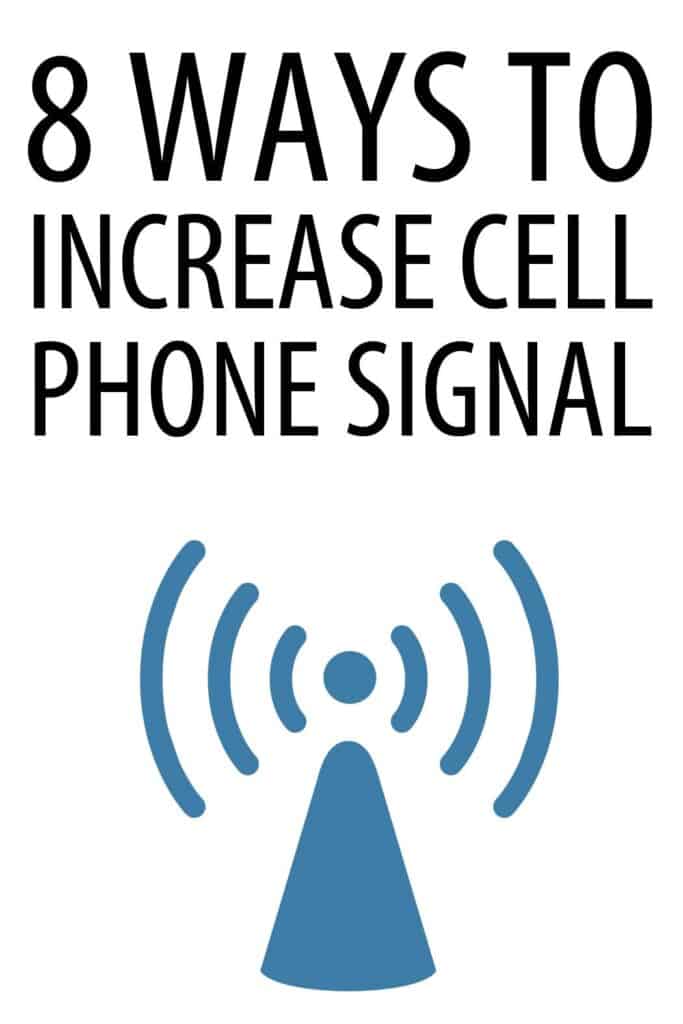

Tom Marlowe practically grew up with a gun in his hand, and has held all kinds of jobs in the gun industry: range safety, sales, instruction and consulting, Tom has the experience to help civilian shooters figure out what will work best for them.
